
The Biocatch Debugging Challenge
When examining the way Biocatch developers were debugging in production, Biocatch found that the process used was simply not efficient. Instead of focusing their time and energy on finding the source of their bug, they spent a significant amount of time on trying to reproduce the issue locally, on writing an excessive amount of logs, and on slow, cumbersome, step-by-step debugging. Additionally, their developers had to find a way to connect to the production environment that they wanted to debug from their desktop computers. This process ultimately wasn’t giving them everything they needed to solve the problem and was far from efficient, costing them a lot of time and resources, as well as introducing a security and risk factor in doing so.
Aviram Hassan, Backend Team Lead at Biocatch, was very bothered by this. He understood that his team needed a solution that would help them to efficiently debug their issues, especially the ones found in their production environment, allowing them to maximize their time and resources to the best of their abilities. This was an even more crucial necessity as the team at Biocatch has to deal with stringent regulations and compliance policies and procedures. Aviram had previously heard about Rookout from one of the developers on the Biocatch DevOps team, and as he began his search for a solution to their production debugging problem, he decided to take a look at Rookout.
While Aviram also looked for different alternatives, the team was unable to find a solution such as Rookout’s Non-Breaking Breakpoints.
There simply doesn’t exist a solution like Rookout’s Non-Breaking Breakpoints that allows my developers to have such a high level of insight into what is happening in our production environments.
Quick Setup And A Dev-Friendly UI
The Biocatch developers predominantly use Rookout to debug issues in their production environments. “The onboarding process was very simple”, said Aviram. “The installation took less than 10 minutes and my team was getting data from production in no time at all. My developers really enjoyed it, especially the variety of features and the ability to collect data. Rookout’s UI made the onboarding process even simpler because it looks exactly the same as the UI that my developers use on the daily when working.” Rookout helps us the most when debugging. It is our go-to tool for production debugging.
The Go-To Tool for Production Debugging
“Not to make an obvious statement here”, said Aviram, “but Rookout helps us the most when debugging. It is our go-to tool for production debugging, especially because of the ease of use. It is the best tool that we’ve found to fit our needs and we’re very pleased with the results.”
With Rookout, Biocatch’s developers are able to dive into their production environment and debug in a quick, efficient, and more secure way. The best part of Rookout for Biocatch’s developers, however, is the perk of being able to use Rookout to get data about things other than just exceptions. They find a lot of value in being able to investigate issues in production, when things aren’t acting as they expect them to, and they are able to go in and see what’s happening before something goes wrong.
“It’s really nice to have a tool that, when something isn’t working, we can very quickly prove what the bug is and where it comes from”, said Aviram.
If something looks like it’s not working, I can quickly set a Non-Breaking Breakpoint and see if everything is as it should be, and from there decide much more quickly if it needs to be escalated or not, according to the data.
One such example of this taking place was when one of Biocatch’s cache mechanisms wasn’t retaining the correct information. Aviram was able to set Non-Breaking Breakpoints to retrieve the necessary information for him, and as such he was able to understand why it was happening and fix it.
Fetch The Data Needed To Make A Decision
Aviram continued to say that, “As a team lead, Rookout makes it very easy for me to know what issues I am able to push off to deal with later, or what is necessary for my team to take care of immediately, and being able to make these calls with the relevant data to back it up is really important and crucial to my team’s success.”
The developer team at Biocatch has especially found that the support they received at Rookout has been paramount to their success when debugging in production. “We’ve had a great experience working with Rookout. Whenever we have needed help with something, we got the answer within a few moments. Having a direct line to our contact has been a great benefit to us and really helped to ensure that our usage has been smooth sailing the whole time, and we’ve really had a great experience with it”, said Aviram.
Rookout helps us the most when debugging. It is our go-to tool for production debugging.


Installation in less than 10 minutes

Go-to tool for production debugging
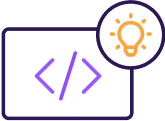
Anticipate issues before they occur

