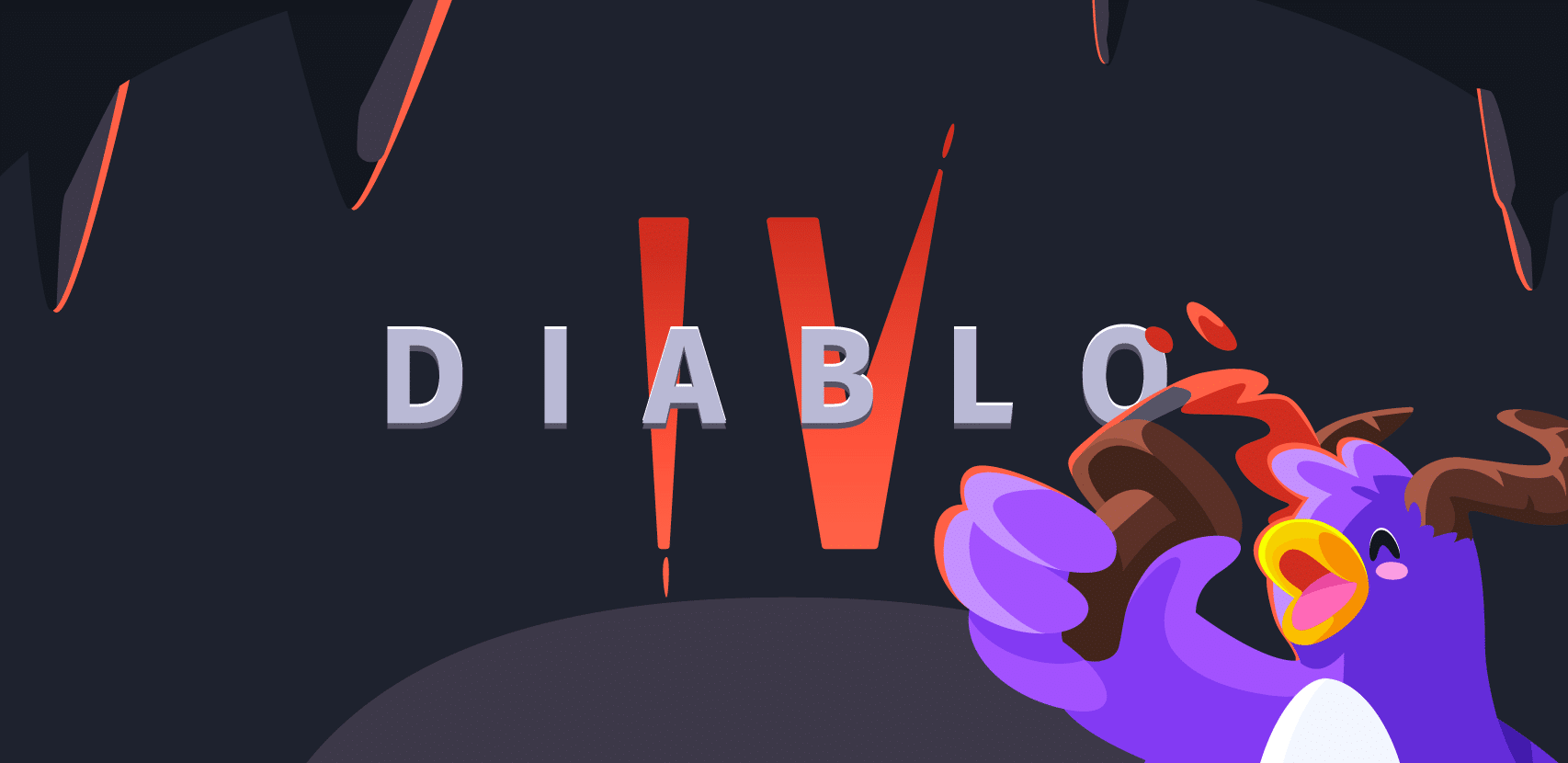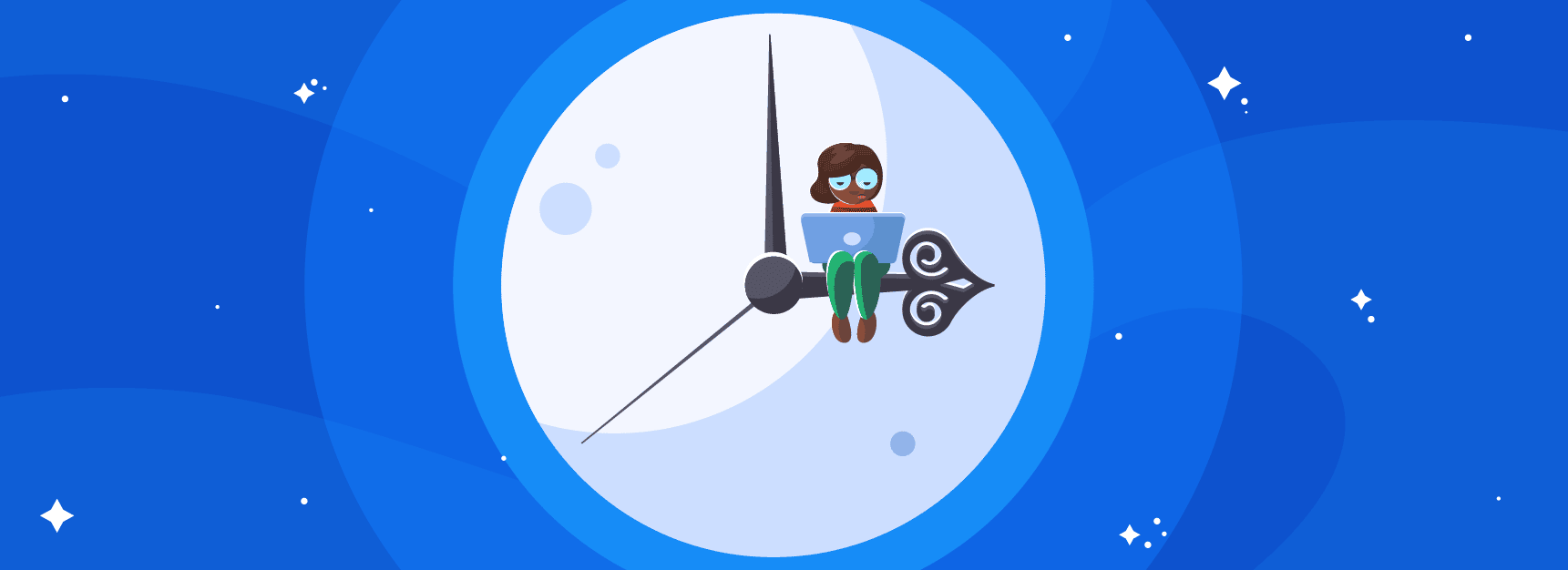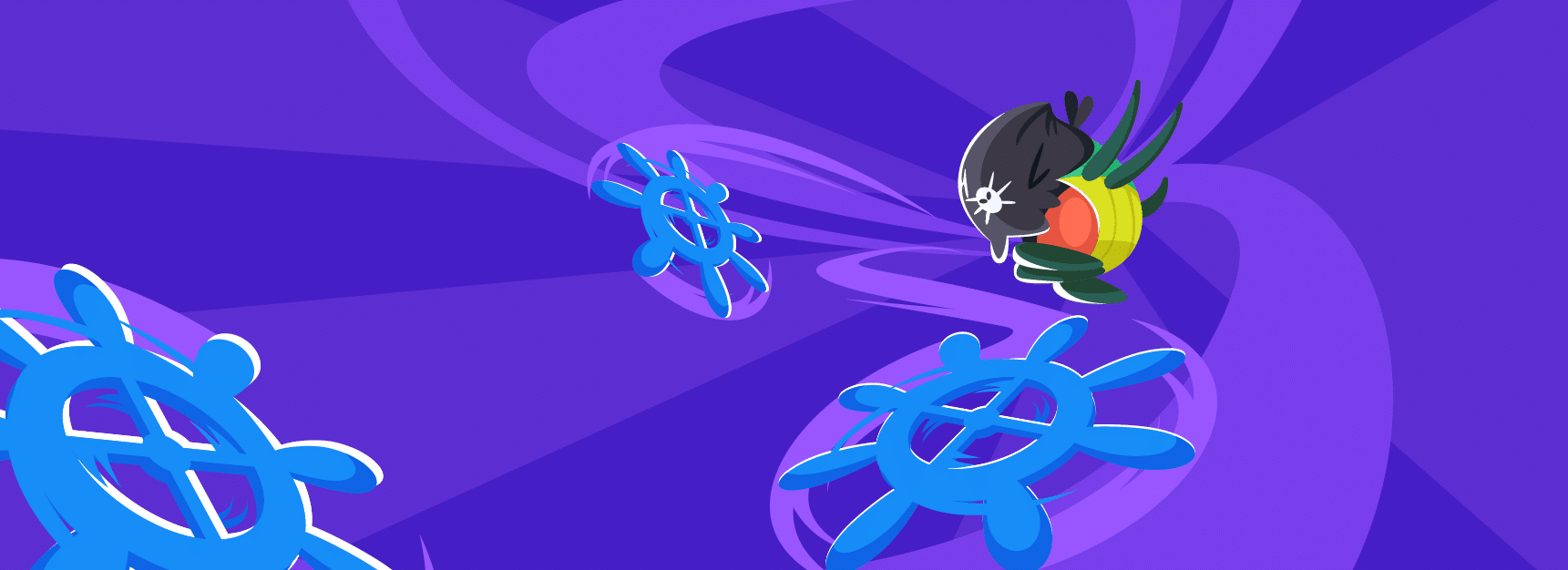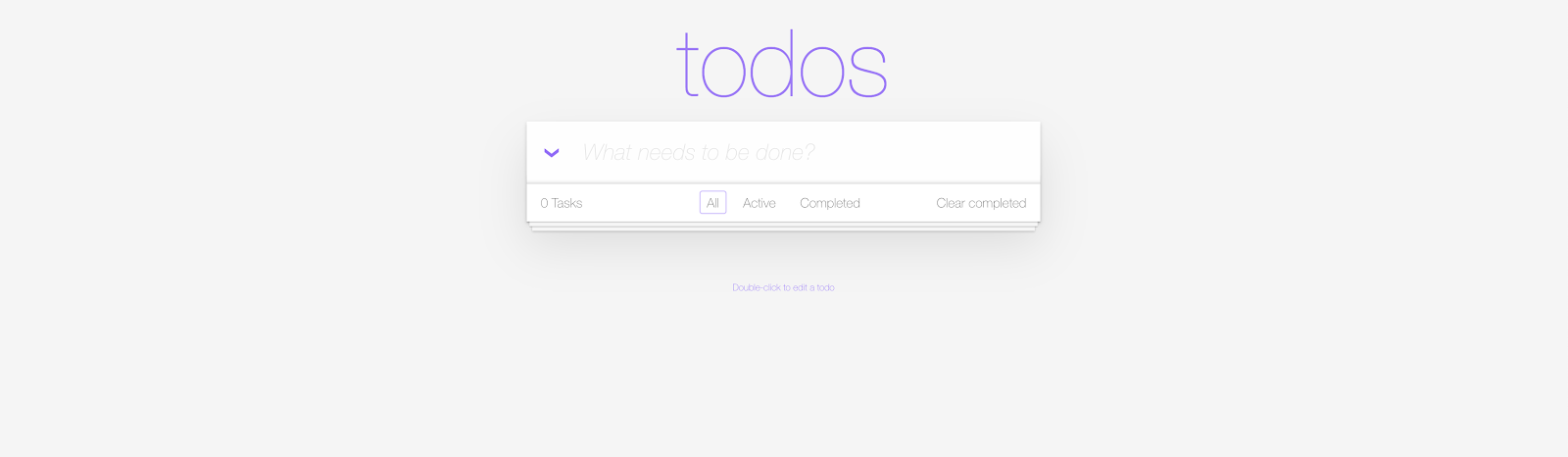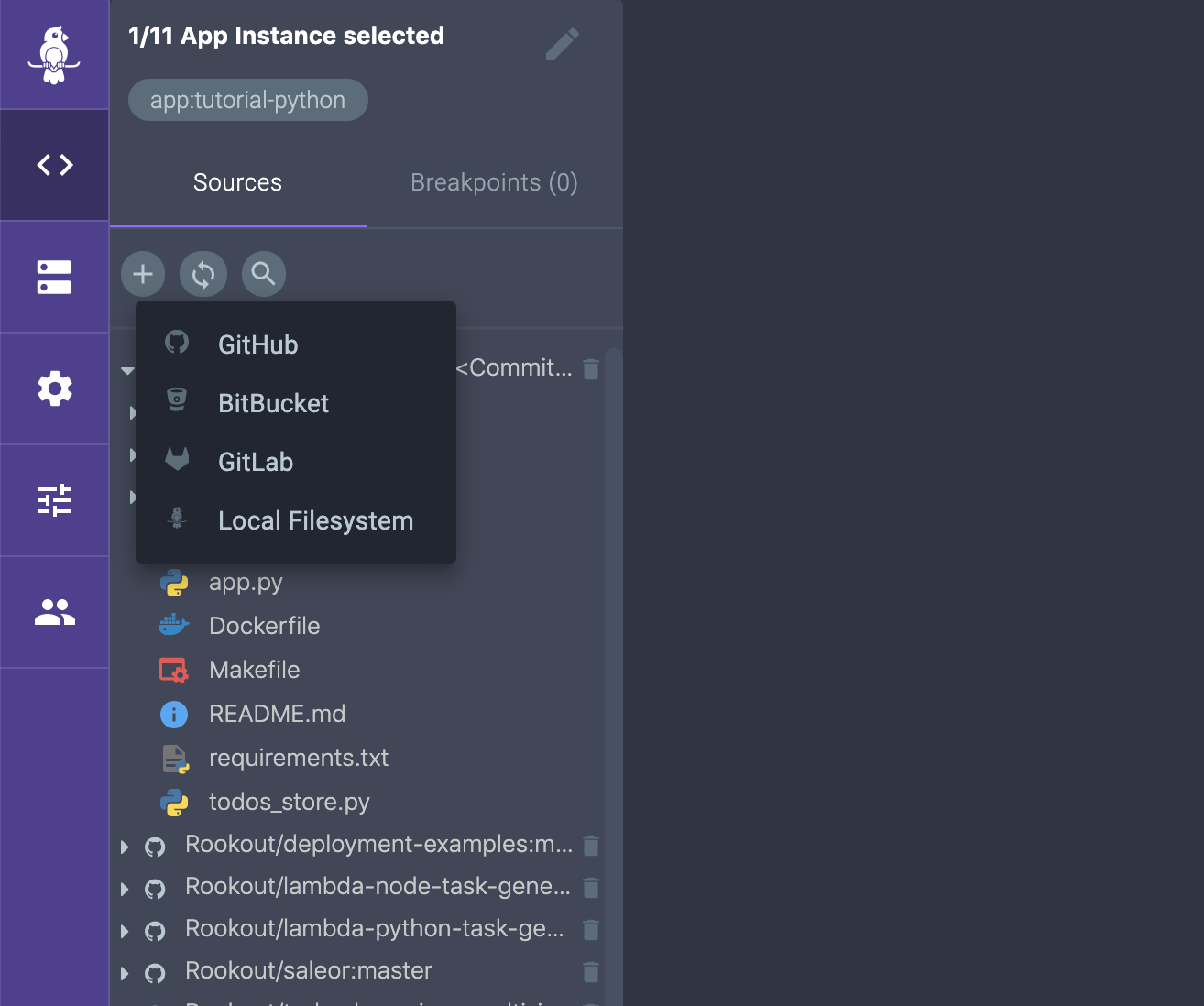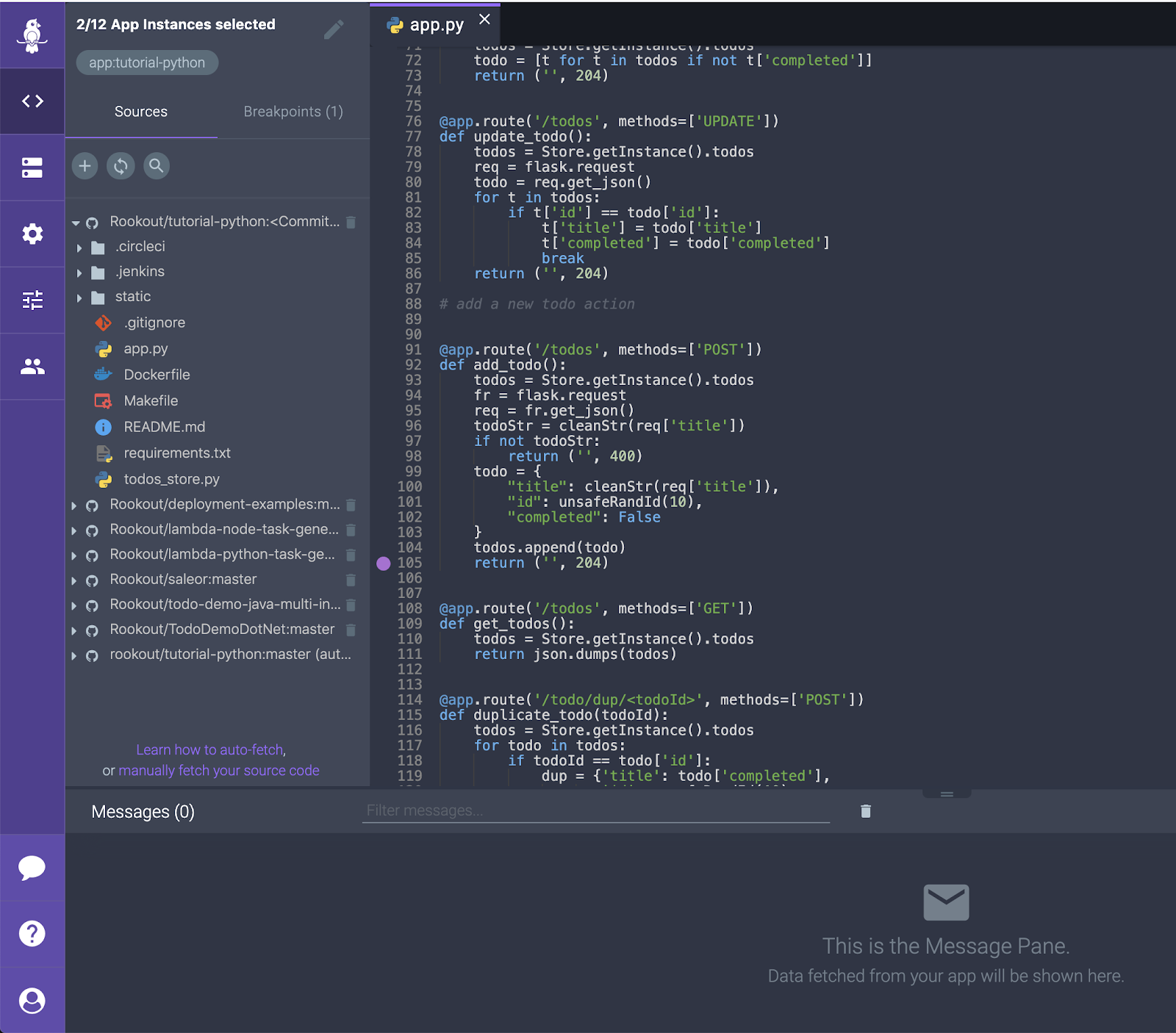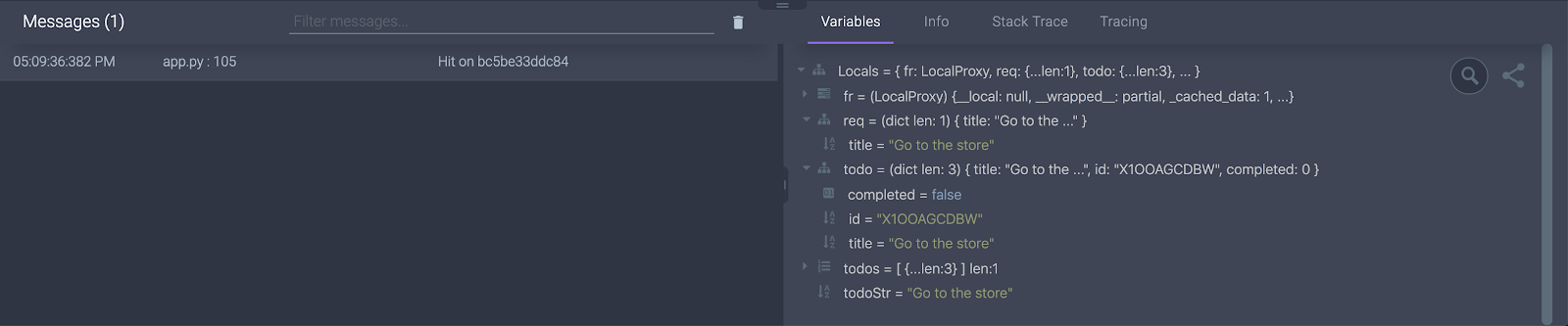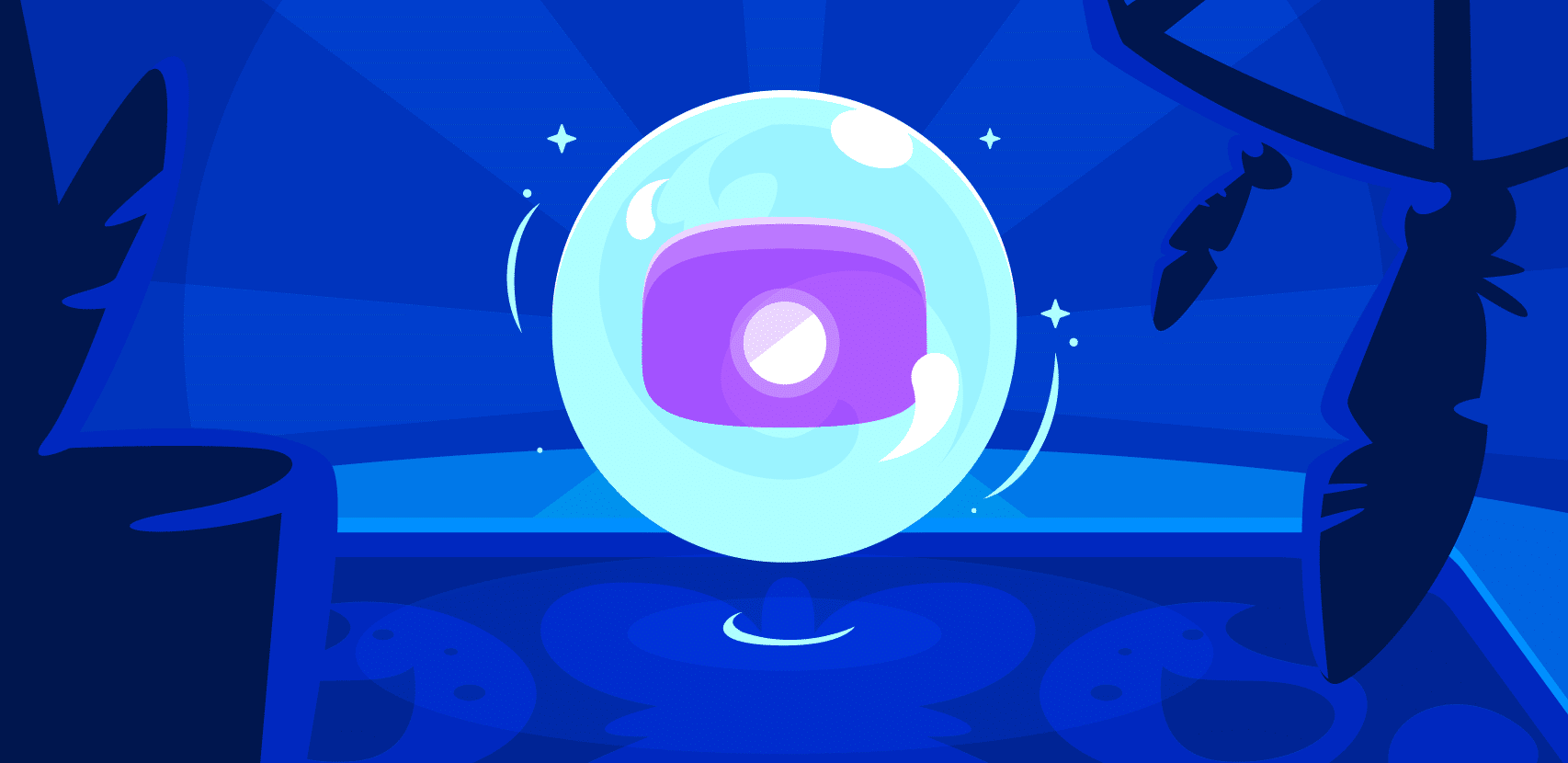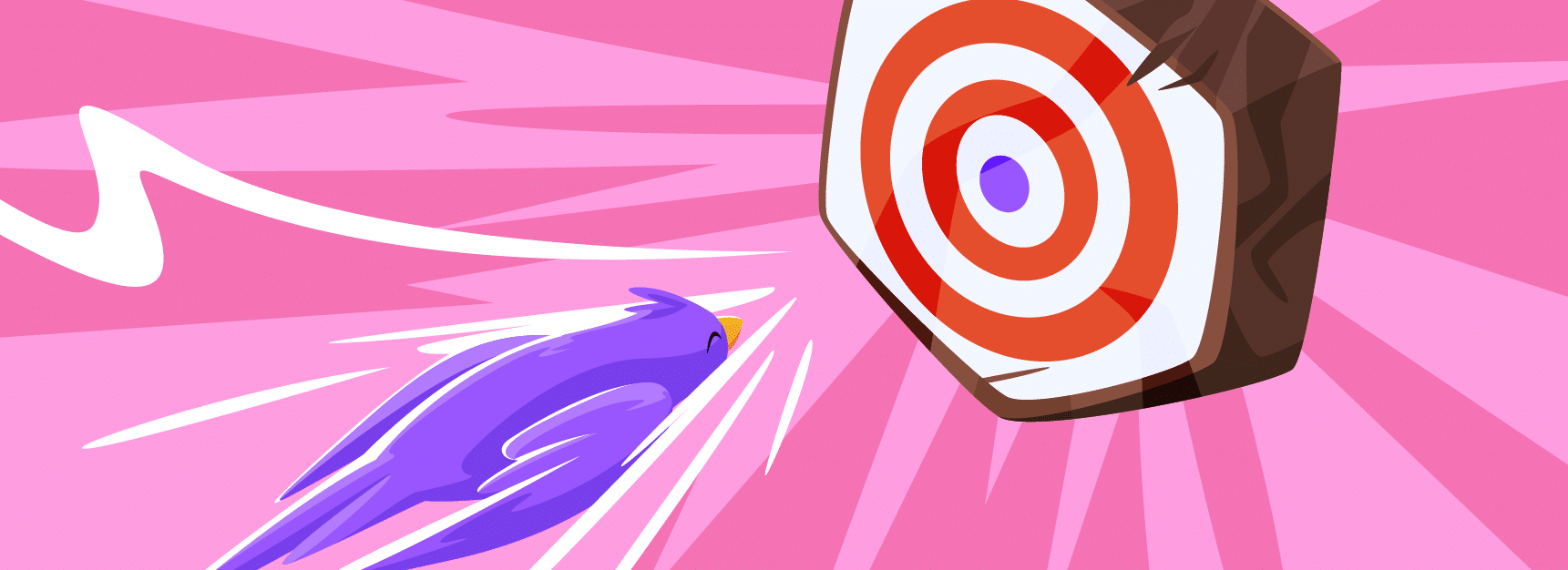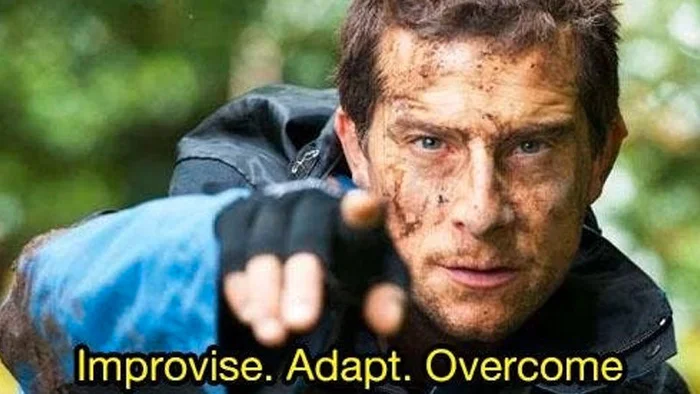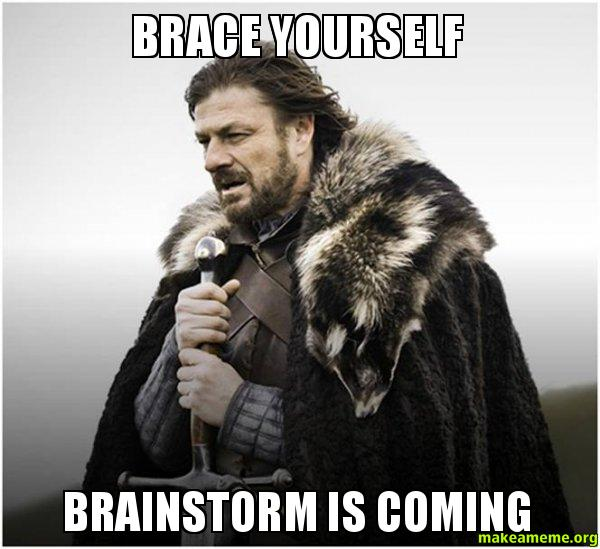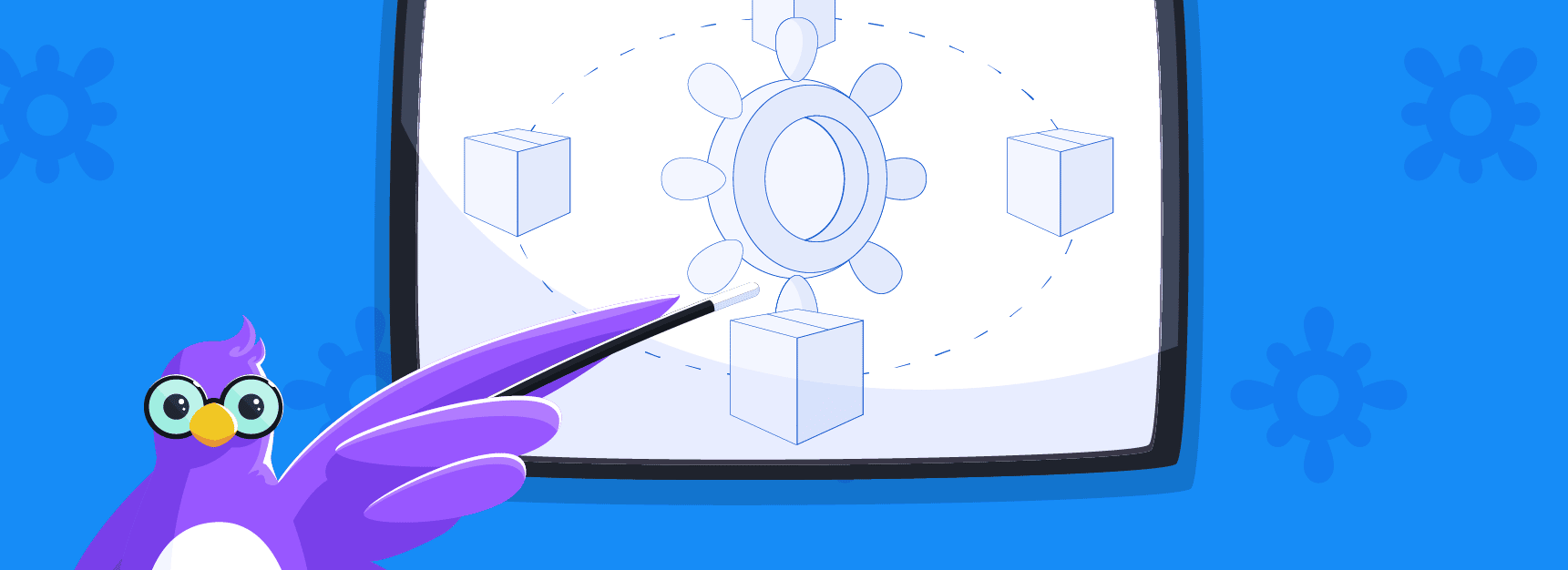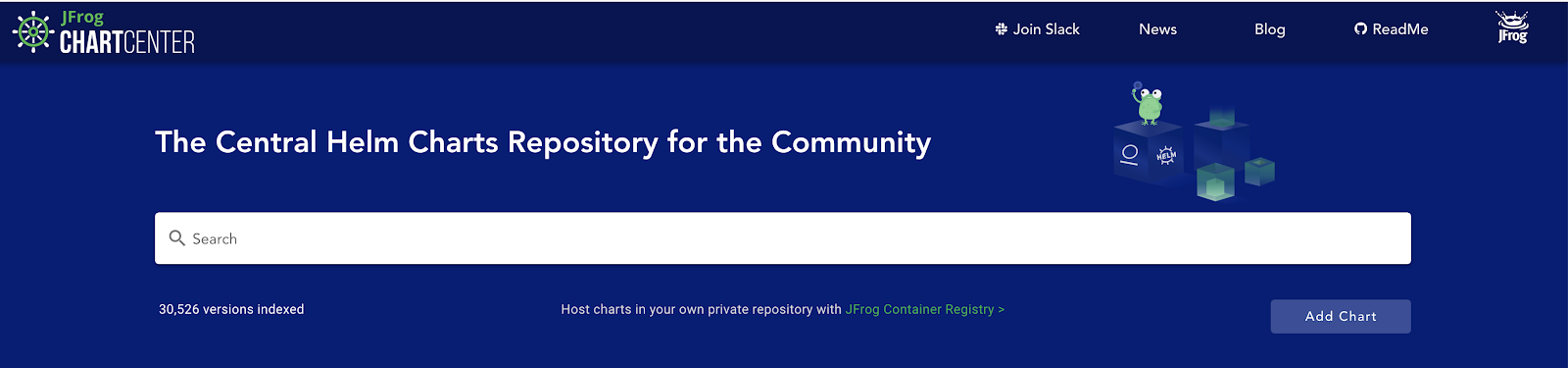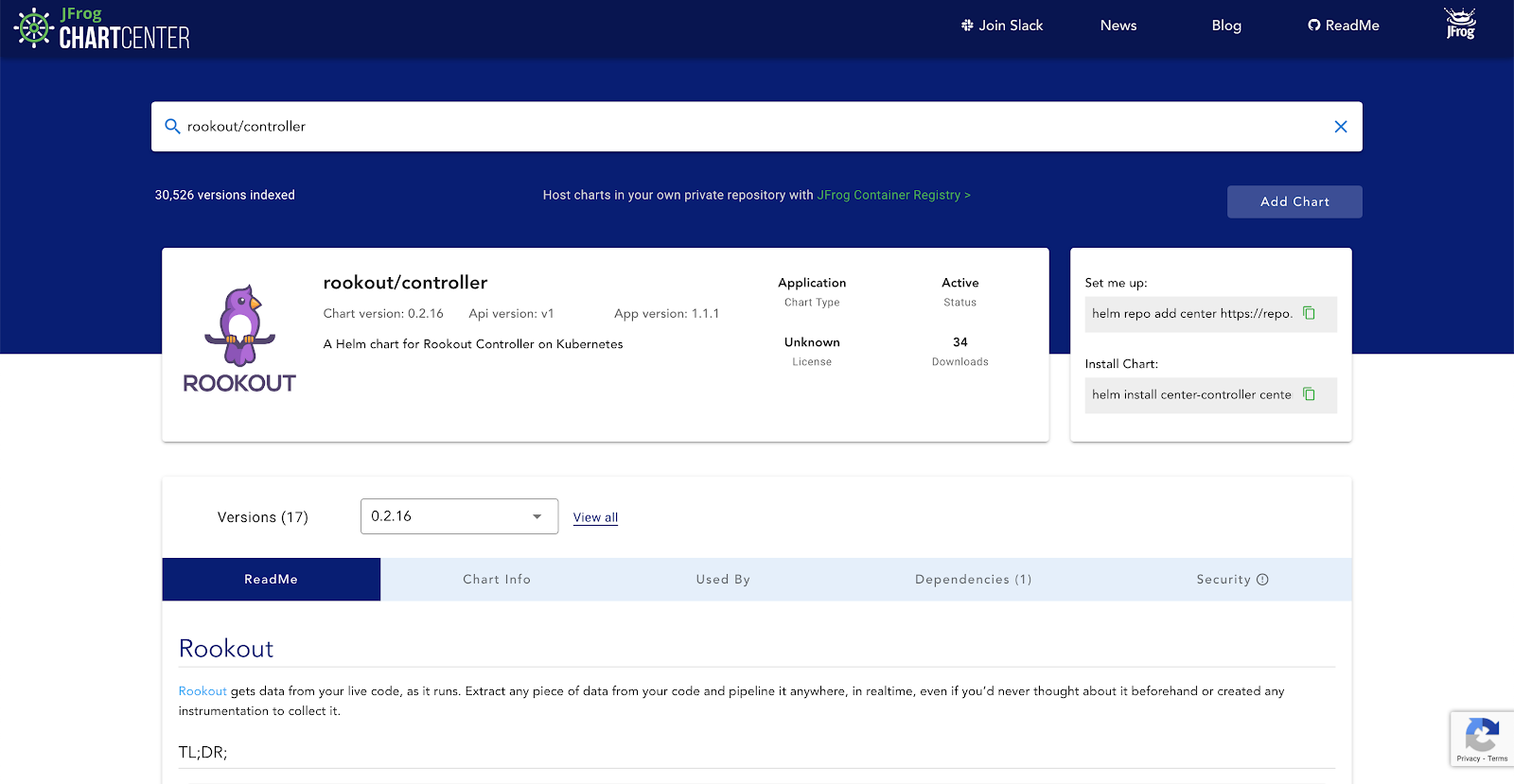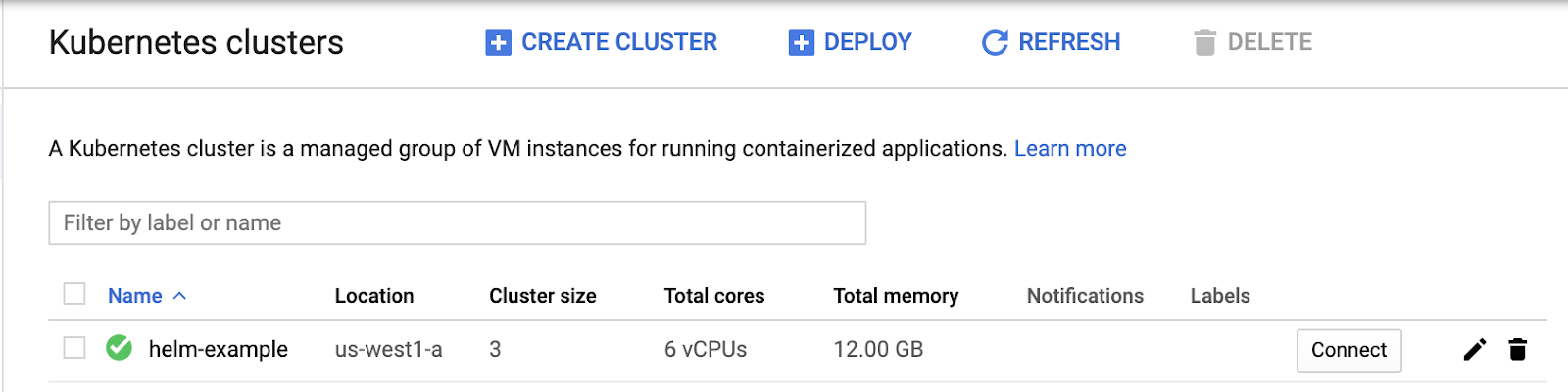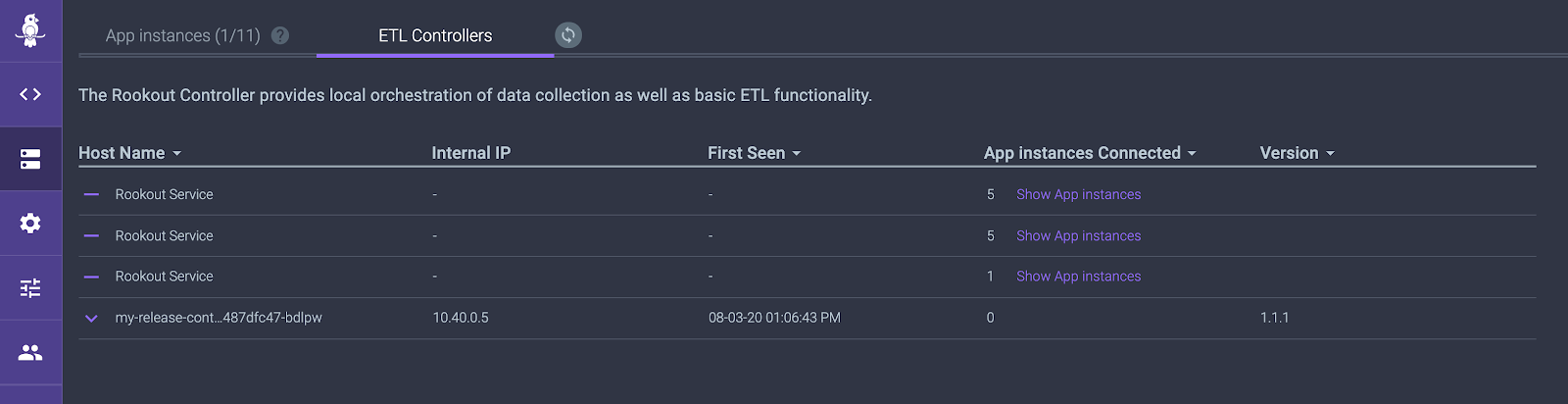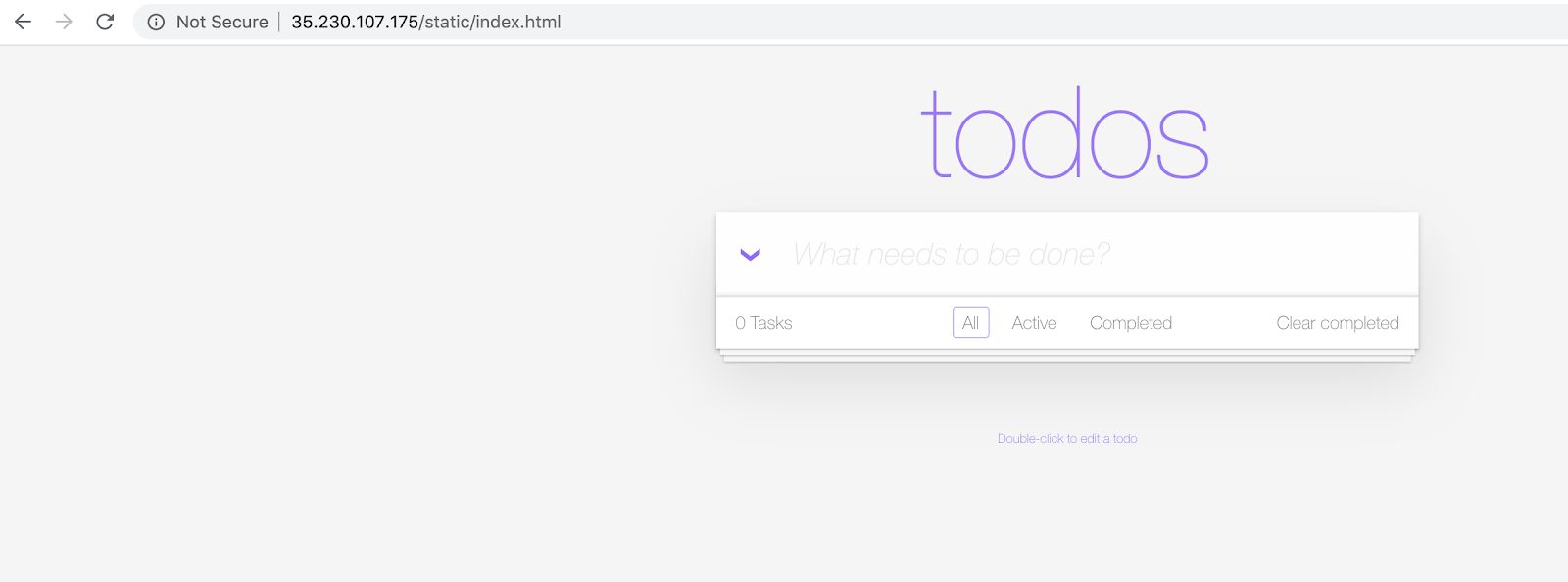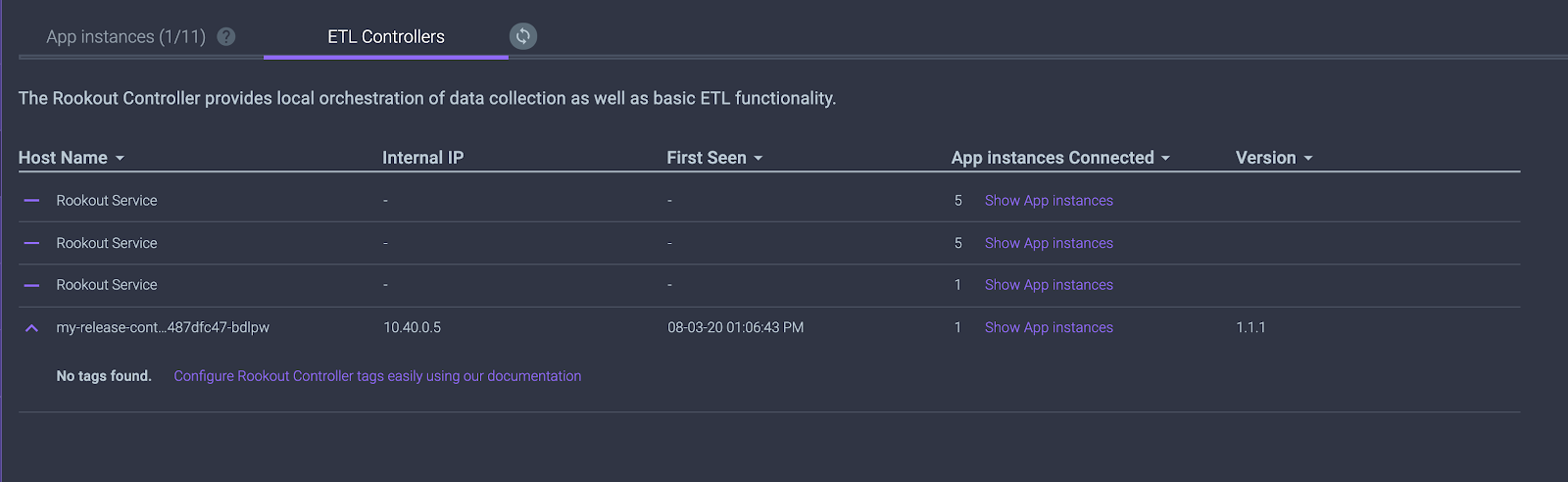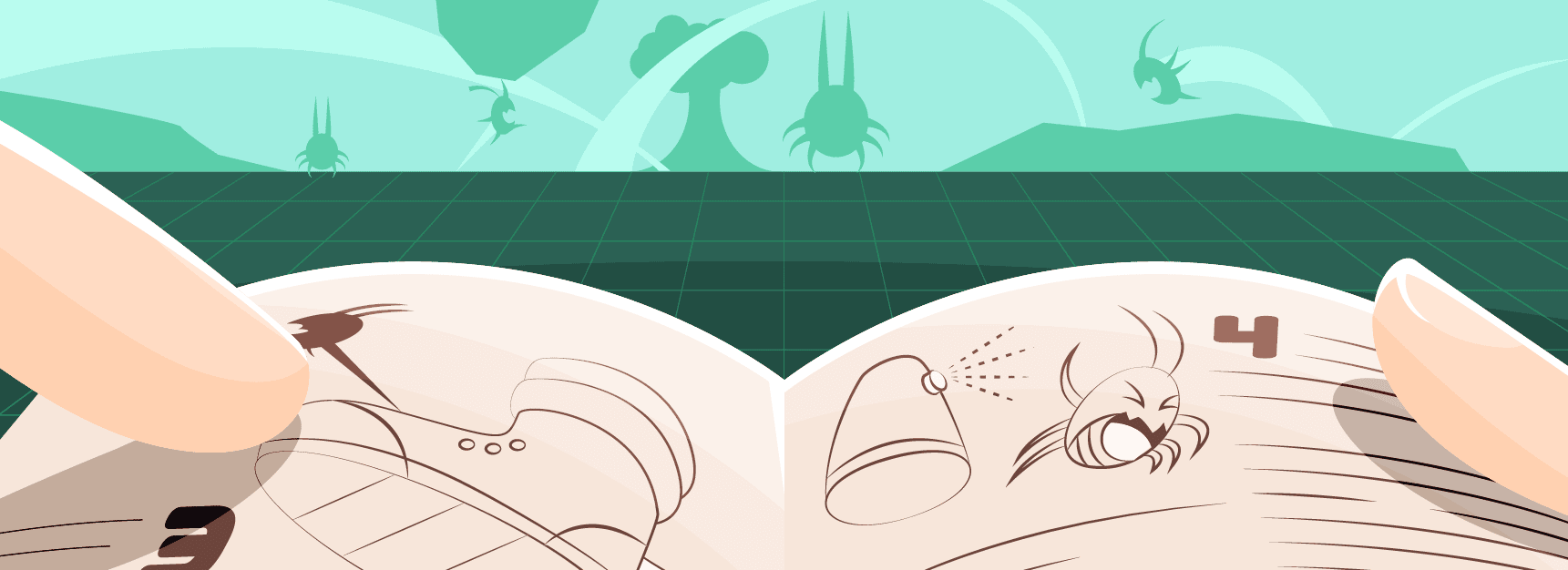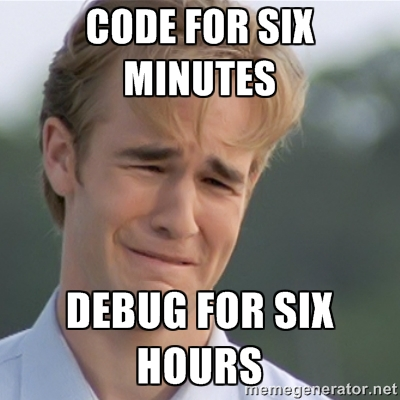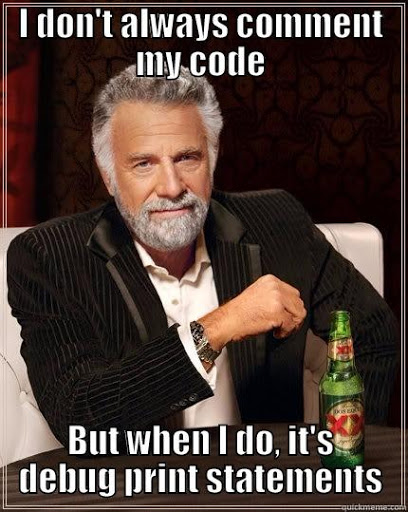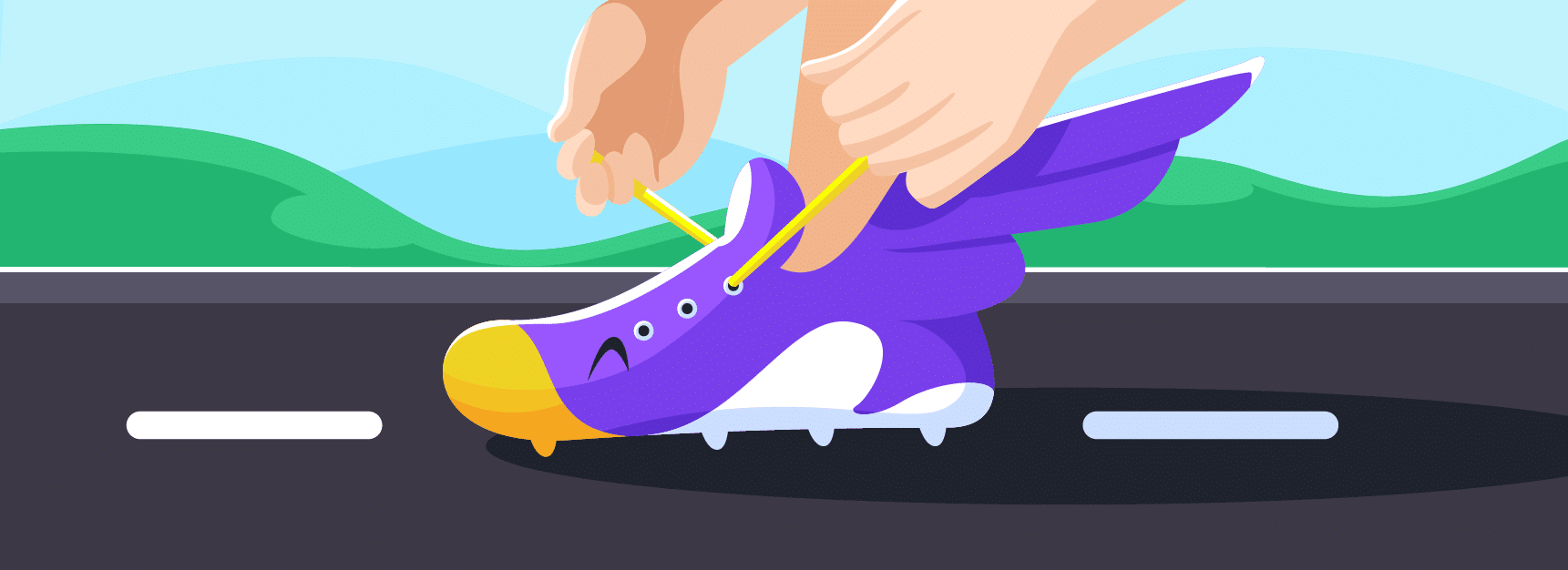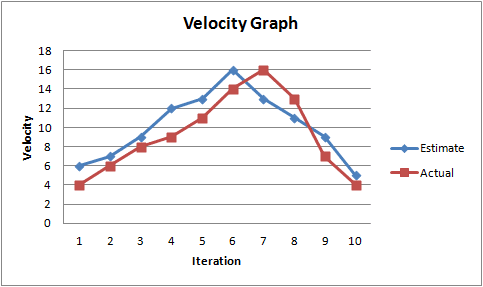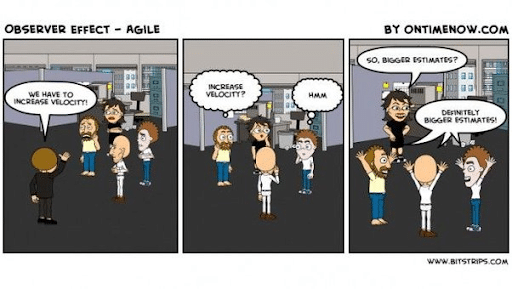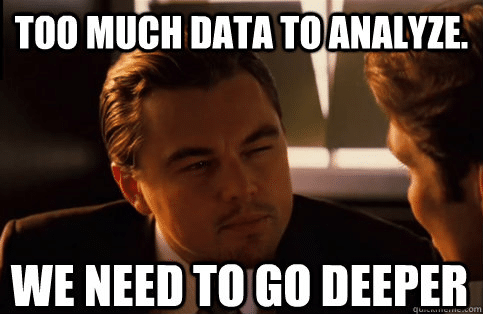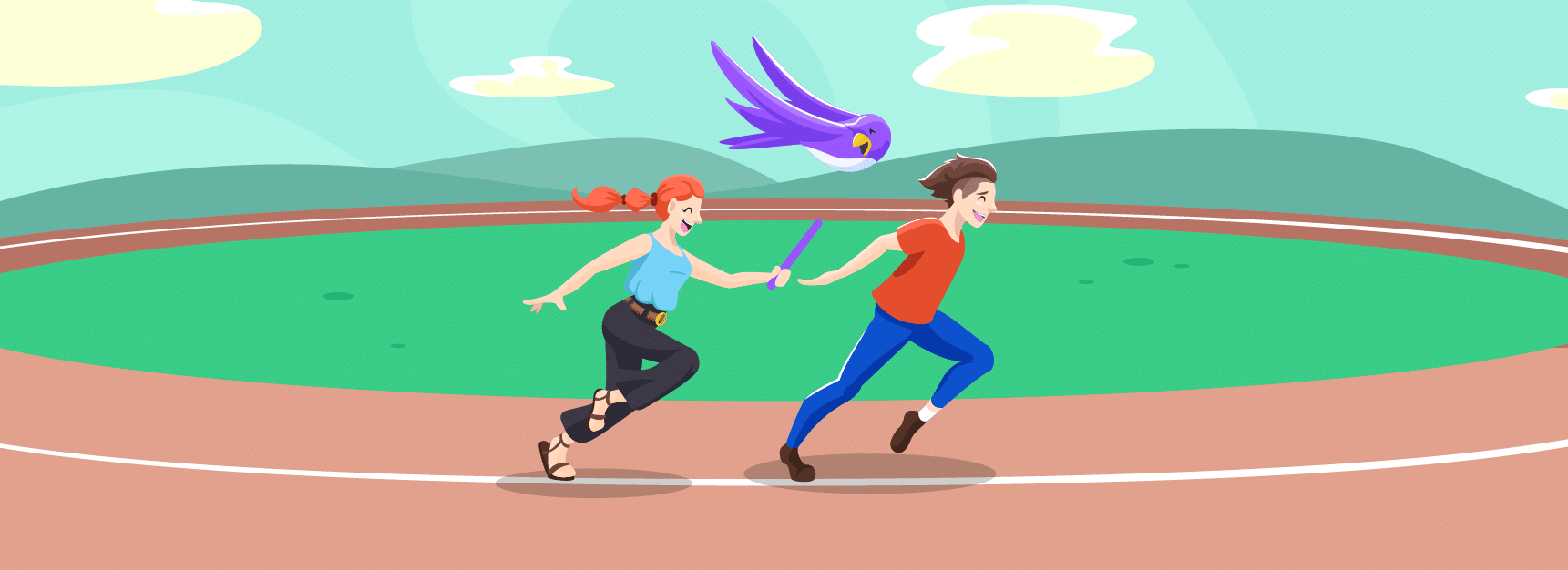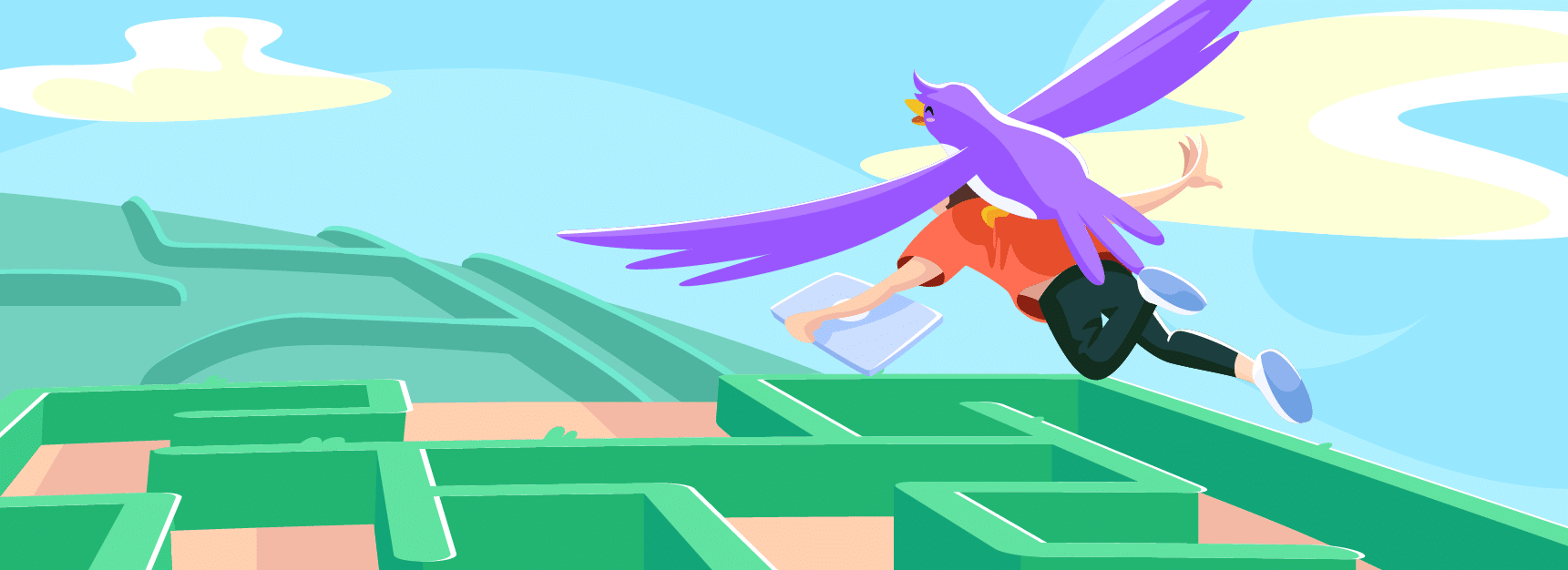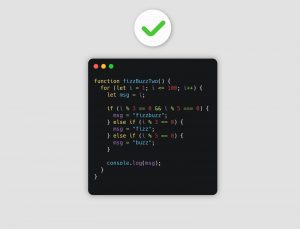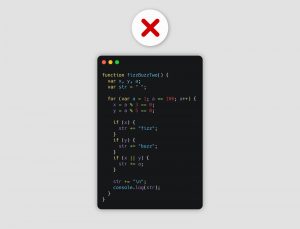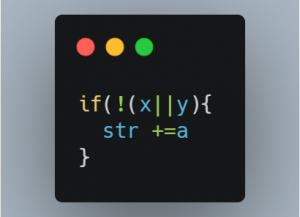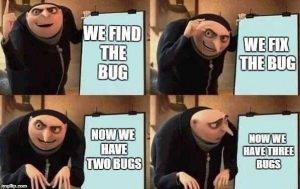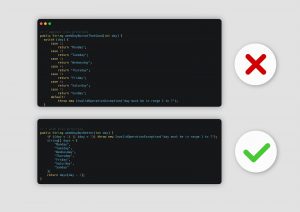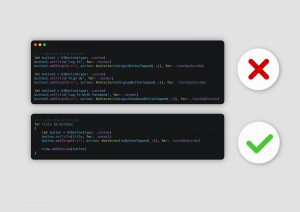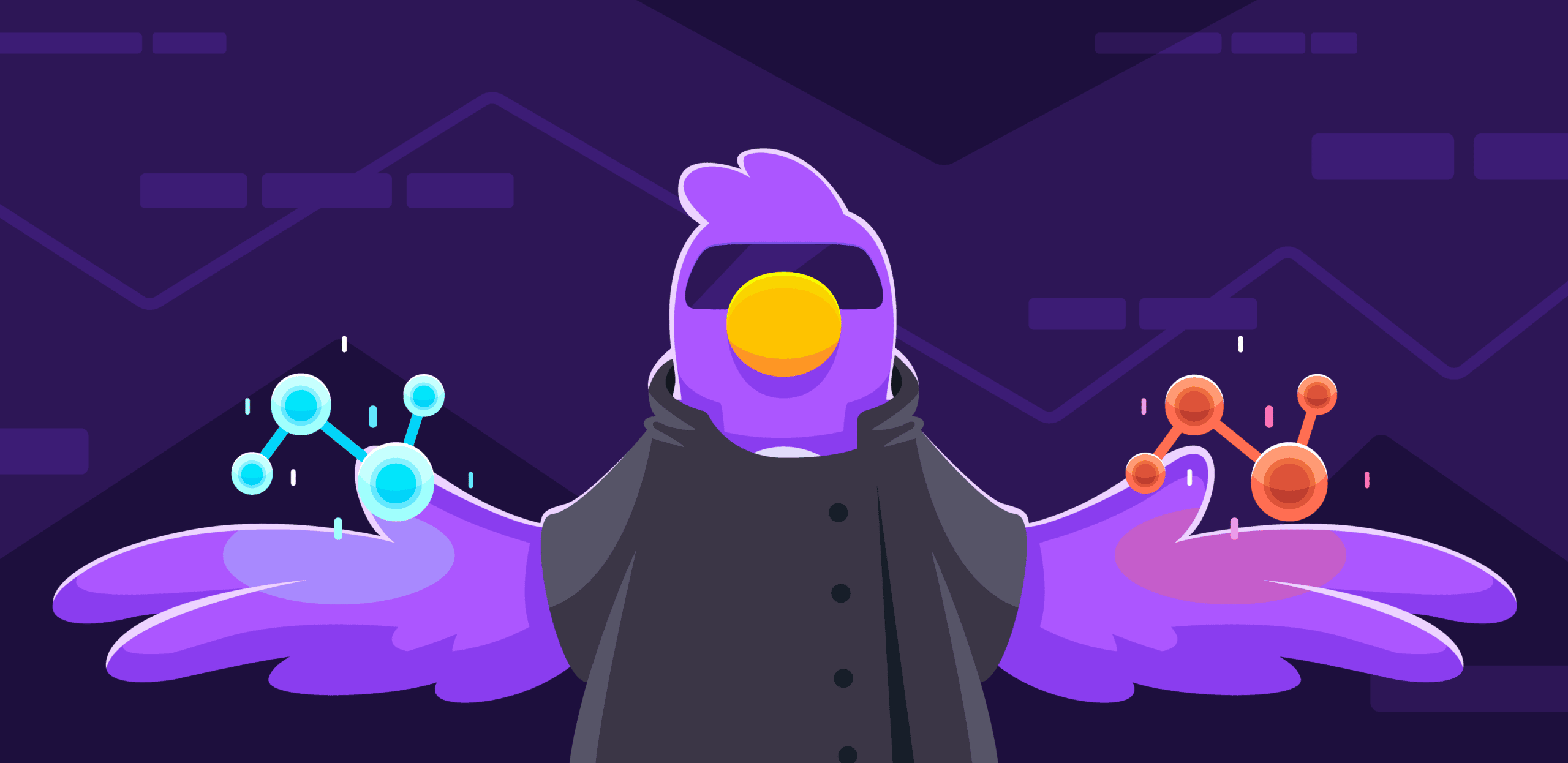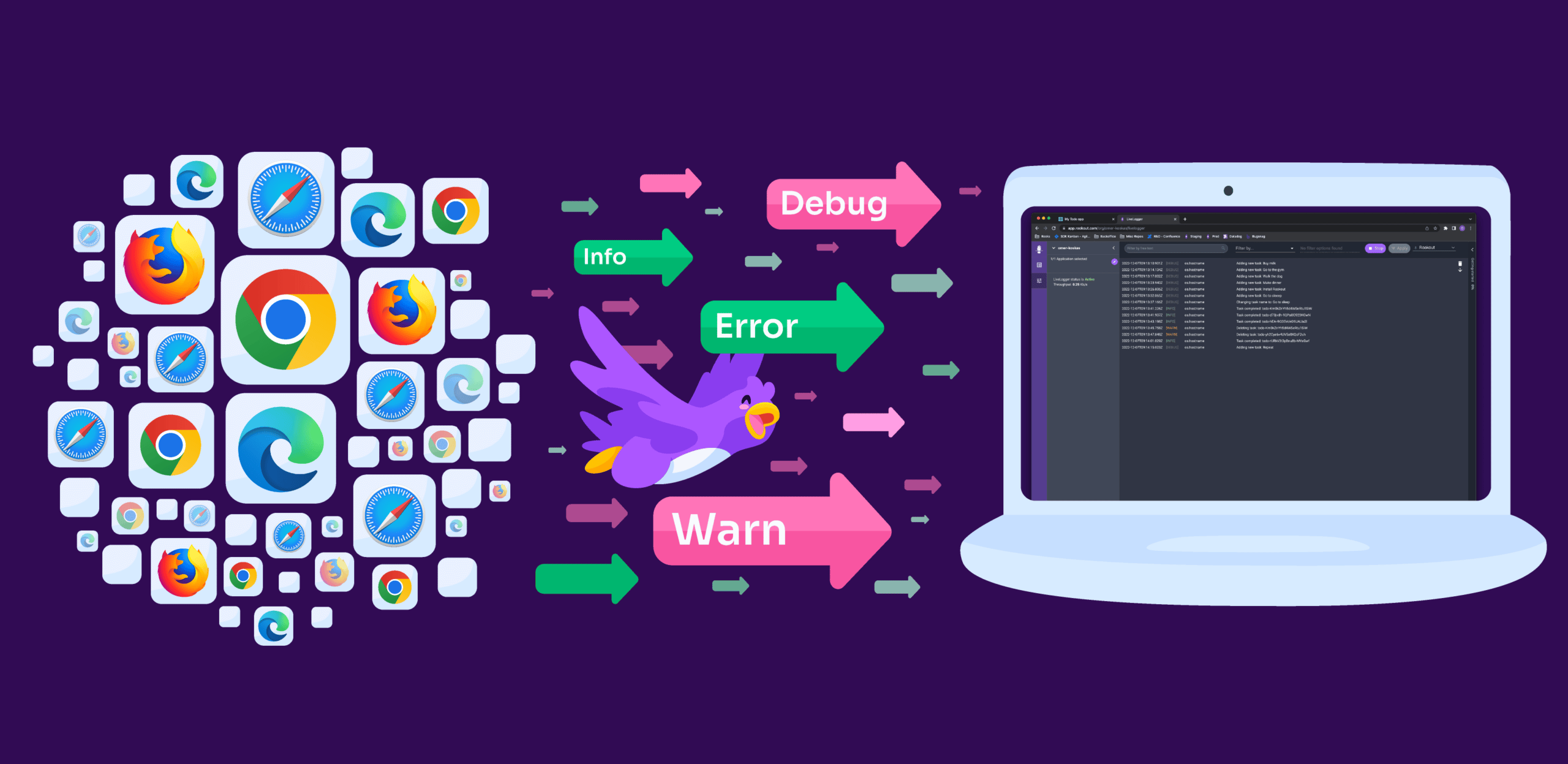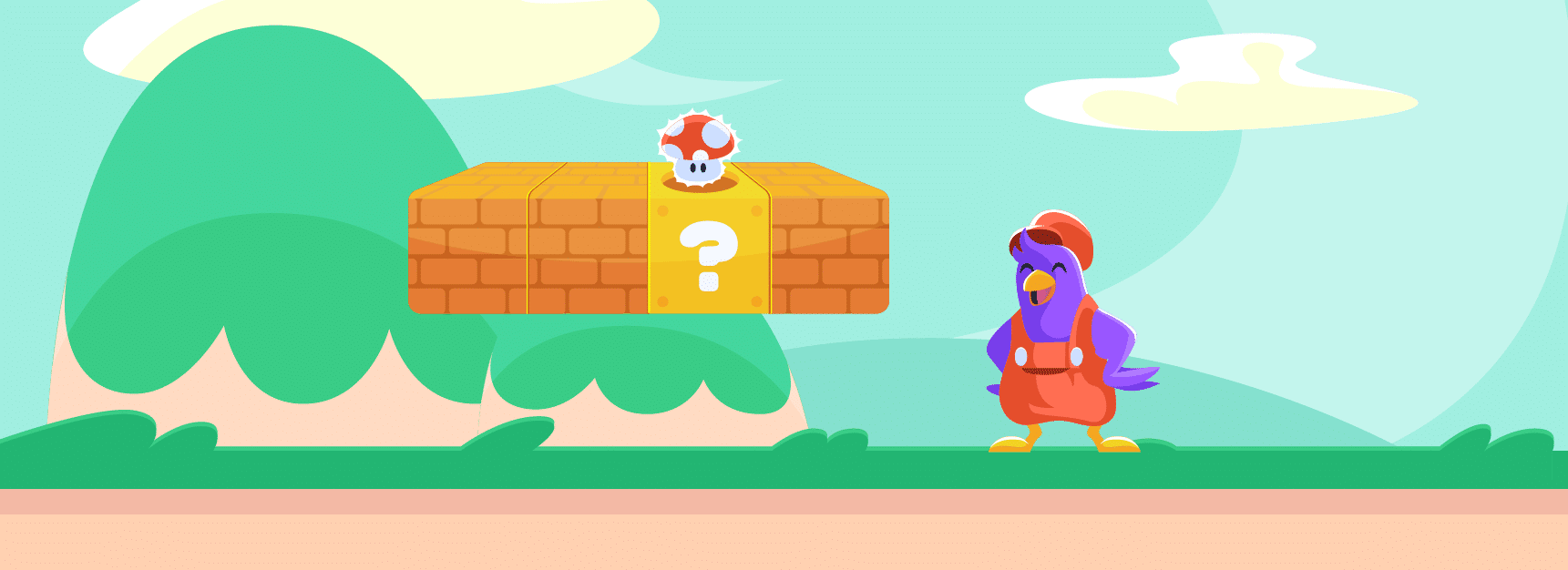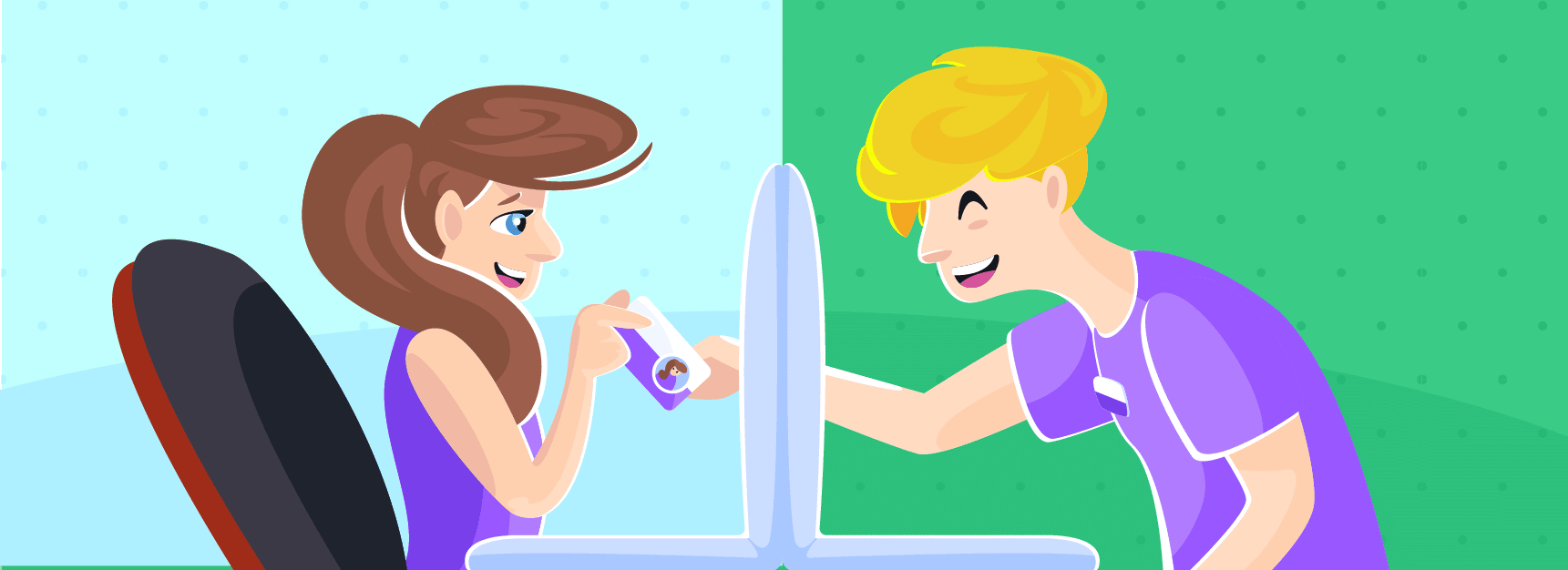
Onboarding In Full Remote
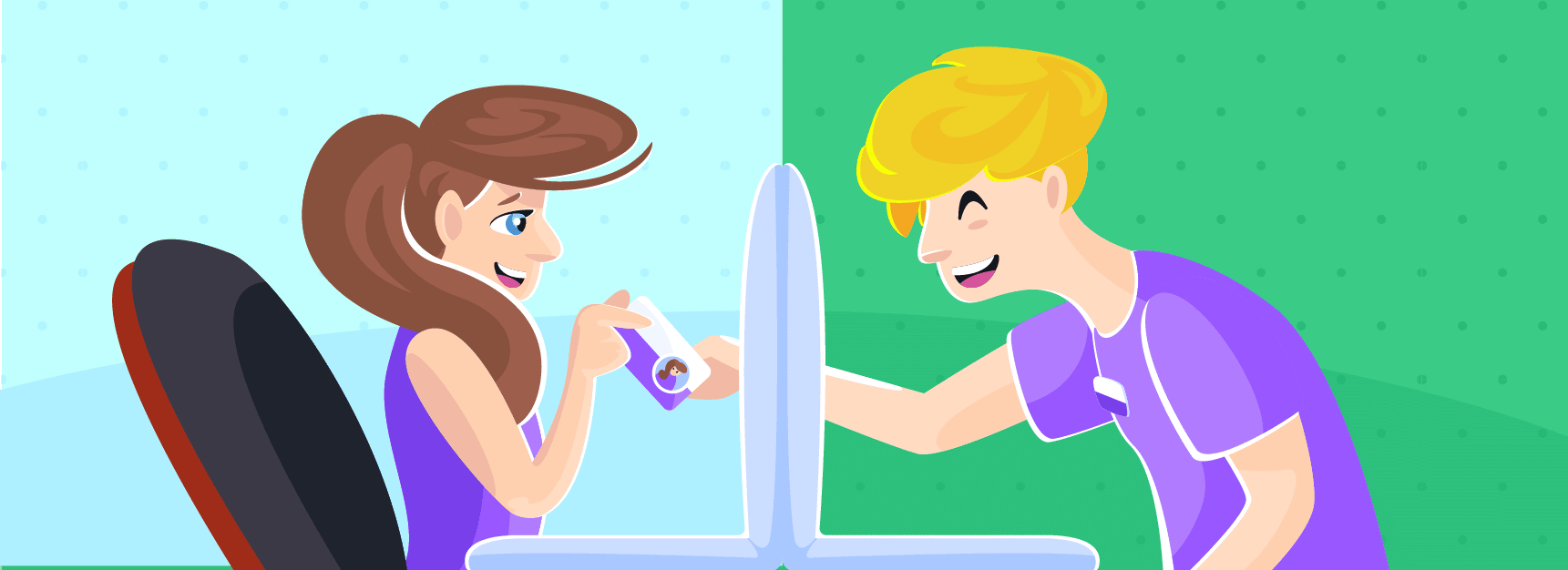
When taking a look at how we had to change the way we work, going from seeing everyone in the company almost everyday into a fully remote mode, several challenges are apparent. I’ve written about some of the lessons I learned in having to manage my team remotely. My main concern, and I believe the concern of most managers, is making sure we’re staying on track. Our company is a train moving forward at high speed and we need to make sure it keeps going forward at the same speed without falling off the tracks. I’ve received several points of feedback about my previous blog post, mostly from other tech managers, and most of the feedback was centered on coping with new employees. My colleagues’ concern was the fact that they know how to keep that train running at full speed but are hesitant in making sure that they can get new employees to jump on that train.
Growing in uncertain times
The first thing to note is that the hiring process has changed. It is different in two aspects: how you recruit and who you recruit. The good news here is that your pool of candidates is now bigger than ever. Since your team is now anyways fully remote, you are no longer confined by geographical limits. Since no one is physically working in the office, you can hire that talent from Australia or Brazil. You can interview and hire candidates who live far away from where you’re based. In essence, the world is your oyster.
However, interviews have now become more of a challenge, as you won’t be able to meet the candidate in person and everything will probably be via a video conference meeting. It takes time to get accustomed to skipping the face-to-face interview, though there are many advantages to conducting all the interviews by way of a video meeting. You’ll be able to record all the interviews, get the next interviewers better prepared for the interview, and be able to rewatch the interview in case you want to revisit your thoughts.
With that being said, I believe the most important thing to note is properly preparing for the interview. Ask the candidate to use a front-facing camera, make sure he/she uses a computer and not a phone, and prepare the tools you’ll be using ahead of time (whiteboard tools, presentations, demos, etc).

Surviving the onboarding
If you try to methodically define the employee’s lifecycle, the first stage that they will experience is ‘survival’. Survival is the part in which he/she starts working in a new company and needs to show his skills, pick up new skills, and learn how to ‘get things done’ in your company.
Surprise surprise though- learning how to get things done for a new employee in a fully remote setting isn’t that different than in non-remote settings. Make sure the new employee has a buddy, a mentor, a go-to-guy- or whatever your company calls it. Have that mentor walk the new employee through the maze of his new position, shadowing him a lot at first, and gradually showing him the ropes. Things can get a bit tricky because communicating remotely isn’t that easy, but setting a regularly timed meeting can make things easier. Or, try a “what we learned today”, where they sum up every day together. Not only is it practical, but guaranteed your employees will be super close by the end of it.
What is often forgotten in the ‘survival’ stage is where they learn ‘how things work’ in your new place of work. And that’s not a part of ‘getting things done’. This is the part that includes the “how and where do we eat lunch?”, “can I talk to the CEO directly?”, “how socially acceptable is it to drink 3 coffees before lunch?”, and “who is supposed to give me permissions to this system?”. Now, in fully remote settings, we get a whole new bucket of ‘how things work’. And that bucket includes “how do I communicate with people?”, “is it ok to Slack call out of nowhere without a proper warning?”, “how available am I supposed to be when I’m working from home”, and well…the list goes on.
If we miss out on the fully remote section of ‘how things work’, then that new hire will be lost. He will probably be in constant fear about whether he is communicating enough or over-communicating with his managers and colleagues. I’m guessing that looking ahead, in a few months or maybe in a year, most new hires will have that ‘fully remote muscle’ already trained and ticking. But, by the time everybody knows what ‘fully remote’ means, we will need to invest a lot of time in teaching them how it is supposed to work.
When fun, games, and perks aren’t enough
Remember the time that your employees stayed in the office for hours and didn’t want to go home? They stayed because it was fun and they enjoyed being there. Most companies try to make their office the employee’s second home (or sometimes it goes so well that it becomes their first home), from a fridge full of beers, endless food, to a gaming console. Some of the big ones even give laundry services and errand runners. The list of perks grows longer and always manages to surprise me.
Well, as of now, all of this doesn’t matter. Those beers won’t age well in the fridge and the gaming console might be obsolete with a newer version by the time you return to the office. But it’s important to note that the dominant factor that caused your employees to stay longer in the office wasn’t all of these. It’s because your employees had a tight social bond with their teammates, which made everything tick. They (gasp!) actually enjoyed spending time with one another. Coffee in the morning, eating lunch and dinner together, drinking beer together when smashing bugs – that’s all the fun for them. This bond helped your team work better. When everyone knows each other, and more importantly likes each other, they do the job not only for the company but for each other.
Getting the new hire into the company’s vibe and making him socially accepted is another challenge. This is quite a tough one when you can’t even eat lunch together (and eating lunch together via Zoom is quite lame, if we’re all being honest here).
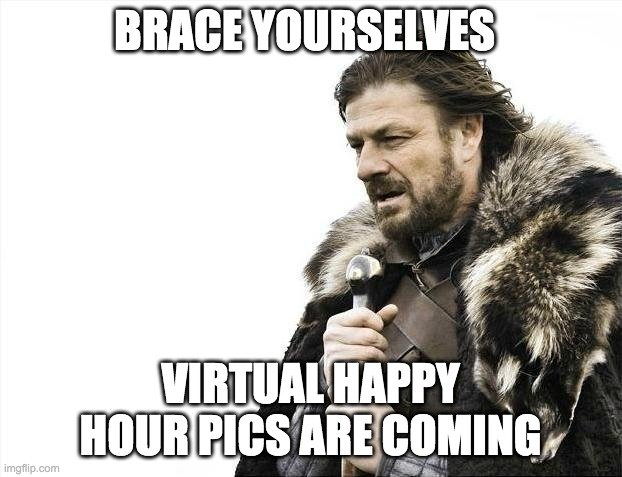
Goal and vision
How can we compensate for the loss of the office that brings everyone together? How can the new employees wiggle their way into that tight social bond that your veteran team has? Unfortunately, I don’t think there is a magic recipe, though you can try to make it happen with always open Zoom rooms, online happy hours, and the like. But let’s be real- it’s not the real thing.
I think this is the time to get back to basics and invest your time as manager into the roots of team (or company) motivators. Your new employees won’t do the job ‘for the team’, because they don’t know them and will probably have a hard time getting to know them. You want your employees to do the job ‘for the company’ and ‘for the goal’. If, in the past, your company’s goal or company’s vision wasn’t clear and the social bonds compensated for them, well, this time you can’t get away with it. It is time to make sure your team- and especially your new employees – understand the goal and vision. Regardless of working fully remote, in times of uncertainty it is imperative to have a clear vision for the company and the team.
The “Why”
A good measure of success with setting goals and visions is to ask your employees ’Why’. Ask them why they are doing what they are doing. For your veteran employees, that answer might be ‘because it’s fun to work with all of my friends’ and that might be enough for the short term. However, for the long term and for new employees, that answer should be aligned with your company’s goal and vision. A good reference on the ‘Why’ and its importance is discussed in Simon Sinek’s book Start With Why (or if you’re short on time check out his TED talk).
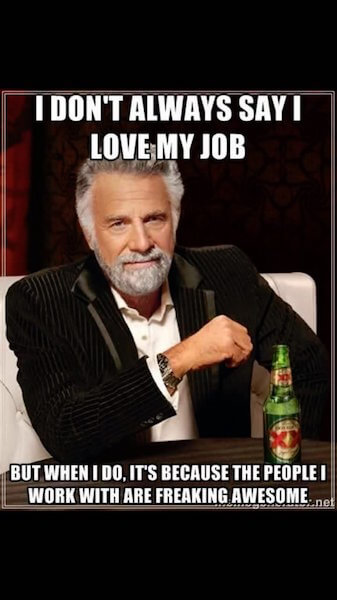
Talk talk talk
The last tip I wish to share is about talking. You probably already know your current employees to the point that you can identify a sad or a worried face on them or be able to identify a sarcastic tone when they write via chat. When it comes to your new guys, it will take time to get to know them as well as you know the rest of the team.
The only way to get to know them is to talk with them as much as you can. However, when speaking with them, don’t focus solely on their tasks. Instead, speak with them about how their weekend was or how they’re dealing with the fact that their barbershop is closed. Talking with them about their personal life and engaging in as much small talk as you can will earn you two important things:
- It gets them to open up and have them understand that they can talk to their manager about anything. By opening the floor to talk about their pet’s medical issues, it can also open up the floor for them to talk about their challenges at work.
- It helps you, as their manager, to better understand how they handle and react to challenges. By getting to know them, you’re better equipped to be able to identify their bad mood when they get a task they hate or can’t handle. Hiring new employees isn’t just about having them to do their job. It’s about being a part of the team, a part of the family. And that’s what a family does – they talk about everything.
Nothing new under the sun
As you’ve been reading through this article so far, you might have found yourself saying “Well, duh, isn’t all of this quite obvious?”. Well, yeah. I didn’t invent anything new. But regardless of this, all of these methods and tips should be practiced even when you’re not fully remote. In the past, you might have neglected some of them because everything went smoothly. However, it is now, in times of great change, that you must bring out and use the entire arsenal of your managing toolbox. Because as we know, the proper tools are key.